When I first got my leopard geckos I had so many worries, wondering if they were eating, if they ever left their hot hide and are they shedding?
So many questions I couldn’t answer because of them being diurnal/ nocturnal, and also because they were very shy and tended to hide when I was around.
So my solution? Buy a camera to spy on them, of course!
This is also just a fun activity, especially when you’re new to leopard gecko keeping, as maybe they’re a bit shy when you’re around and this way you get to see what they really get up to.
Here’s a bit about the camera I use…
 Buy from Amazon
Buy from AmazonIt’s by Zmodo and I bought mine from Amazon for £49.99 but Amazon also stock plenty of other similar ones for cheaper.
It’s important that you make sure whatever camera you get connects to WiFi, and in my opinion it’s not worthwhile unless it has a decent mobile app, which will let you record, take photos and monitor your geckos live.
Other functionality which is useful is a motion detector, so it will pick up when your geckos start moving and then you can switch to watching the live stream, rather than watching and waiting for hours on end for your geckos to move.
 Anyway, the Zmodo cam I have connects to an app on your phone which is called MeShare (iOS and Android), and you can watch a live stream from wherever you are once it’s connected to your WiFi network.
Anyway, the Zmodo cam I have connects to an app on your phone which is called MeShare (iOS and Android), and you can watch a live stream from wherever you are once it’s connected to your WiFi network.
My favourite thing about it is that it has a day AND a night mode, so you can see your reptiles even in darkness. It will automatically switch between the different modes based on the lighting conditions.

My second favourite thing, as mentioned above, is that it has a motion and sound sensor; so if there is motion or sound, you can instruct the app to alert you.
It will also save a couple of screenshots showing the event that caused the sound/ movement. I switch the sound sensor off, as my leopard geckos don’t really make any noise, and it just picks up background noise which serves me no purpose.
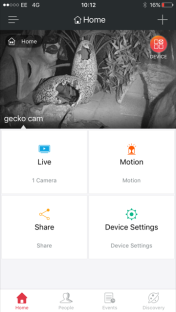
Another great feature which isn’t needed for my geckos but would be great if you had a dog, for example, is that you can speak into the app and your voice will come out of a speaker in the camera.
I had some trouble getting the app and camera connected to my WiFi network, but the Zmodo pages were really good at helping me troubleshoot and eventually get it up and running.
The app itself is really easy to use, with a nice interface. You can watch a live stream, it will automatically store all motion-triggered screen shots for 36 hours, you can share the camera footage with other people who have the app, etc.
I also like to share my videos and screen shots on Instagram – it’s really great seeing what they get up to when the humans have gone to bed!
Getting one of these cameras would be great if:
- you’re worried that your leopard geckos aren’t eating
- you go away for a few nights and need to make sure they’re ok
- if they have shedding issues
My one reservation about these cameras is I don’t know if Infrared light can be seen by leopard geckos, and there’s also a small blue light on the front, so I only use this camera occasionally, and I try to avoid shining it into their favourite hide.
Have you tried using cameras to spy on your pets? Comment below.




